Technology is shaping every corner of our lives, and preparing children to navigate this digital world is no longer optional—it’s essential. Computer education for kids is more than just teaching them how to type or browse the internet. It’s about giving them the skills to create, problem-solve, and think logically. For parents and educators, introducing coding for beginners children can be one of the most effective ways to build these abilities from an early age.
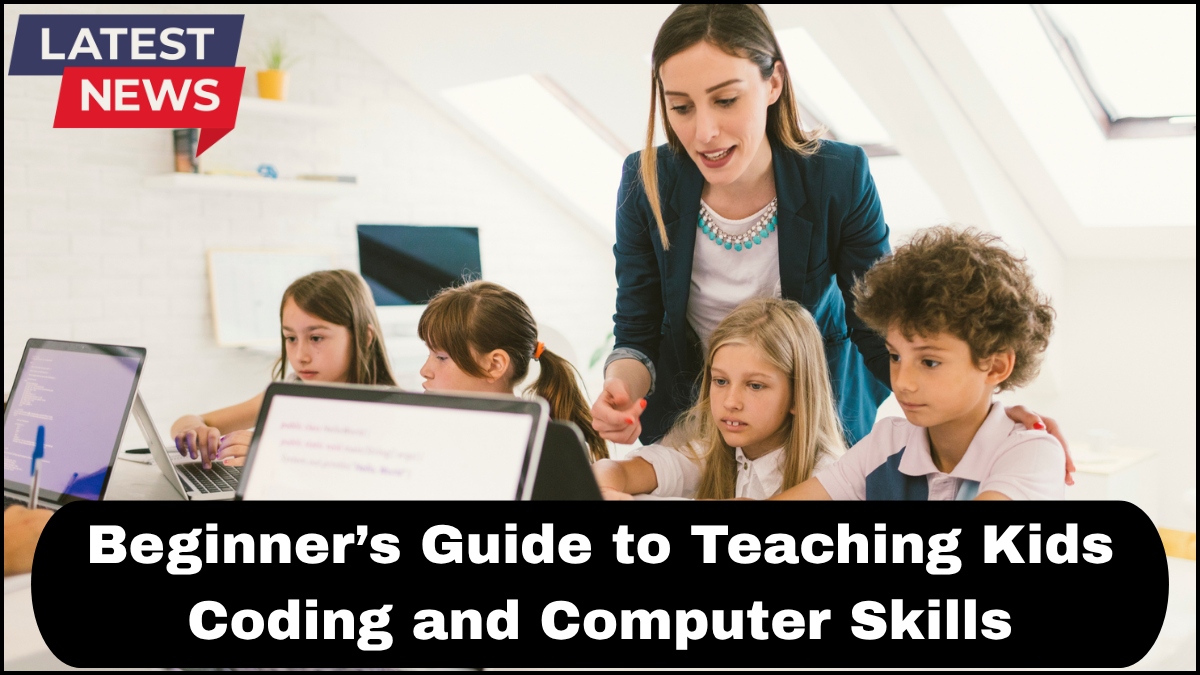
Below, we’ll walk through the basics, methods, tools, and tips to help you guide children into the world of coding and computer literacy.
Why Computer Education for Kids Matters
Early exposure to computer skills opens doors to creativity, innovation, and career readiness. By starting young, kids develop:
-
Logical thinking – Coding teaches them how to break down problems into smaller, manageable steps.
-
Creativity – They learn to design their own games, apps, and animations.
-
Resilience – Debugging teaches persistence and patience.
-
Digital confidence – Comfort with technology helps them adapt to future advancements.
For example, a child who learns coding early may later create a school project app, rather than just writing an essay, blending technical skill with creativity.
Start with the Basics: Understanding the Computer
Before diving into code, kids need to understand how computers work. This includes:
-
Parts of a computer – CPU, monitor, keyboard, mouse, and storage devices.
-
Basic operations – Turning the computer on/off, opening programs, saving files.
-
Digital safety – Understanding safe passwords, privacy, and responsible online behavior.
A fun approach is to let them “explore” a computer by naming its parts and matching them with their functions, making learning both interactive and memorable.
Introducing Coding for Beginners Children
Coding doesn’t have to start with complex programming languages. The goal is to spark interest first. Visual, drag-and-drop coding platforms make this easier:
-
Scratch – Lets kids create games and animations through colorful code blocks.
-
Blockly – Similar to Scratch but with more customizable functions.
-
Code.org – Offers beginner-friendly lessons with popular characters and stories.
These platforms help kids grasp coding concepts like loops, sequences, and conditions without worrying about syntax errors.
Step-by-Step Approach to Teaching Coding
-
Engage through stories – Turn coding into a narrative, where kids “help” a character solve problems.
-
Move from visual to text-based – Once comfortable, introduce simple languages like Python, which is beginner-friendly and widely used.
-
Encourage projects – Small wins build confidence. Have them design a greeting card program or a quiz game.
-
Incorporate challenges – Friendly competitions can inspire creativity and problem-solving.
Tools and Resources for Parents and Teachers
The internet offers a wealth of tools for teaching computer education for kids:
-
Tynker – Game-based coding lessons.
-
Kodable – Interactive learning for younger children.
-
Micro:bit – A small coding device for building real-world projects.
-
Robotics kits – Combining coding with physical robots makes the learning hands-on and exciting.
Making Learning Fun and Consistent
Children learn best when lessons are enjoyable and consistent. Tips to maintain engagement:
-
Gamify lessons – Offer rewards for completing coding tasks.
-
Set small goals – Celebrate milestones to keep motivation high.
-
Encourage teamwork – Pair children for collaborative projects.
-
Limit screen fatigue – Mix coding time with creative offline activities like drawing flowcharts or writing ideas on paper.
Building Lifelong Skills
The skills learned through coding for beginners children extend far beyond the screen. Problem-solving, analytical thinking, and adaptability will serve them in school and future careers. The aim isn’t just to create programmers but to raise confident, capable digital citizens.
FAQs
Q1: At what age should kids start learning computer skills?
Children can begin basic computer education as early as 5–7 years old, starting with mouse and keyboard use, and progressing to basic coding games around age 7–8.
Q2: Do kids need to know math before learning to code?
While math helps with certain concepts, beginner coding often focuses on logic and creativity. Math skills naturally improve through coding exercises.
Q3: How much time should kids spend on coding each week?
For younger children, 30–60 minutes a few times per week is ideal to keep learning fun and prevent fatigue.
Q4: What if parents don’t know coding themselves?
Many platforms offer step-by-step tutorials, so parents can learn alongside their children. The journey can be collaborative.
click here to learn more