Digital tools are now part of childhood as much as pencils and books. Yet, without proper guidance, children can easily stumble into unsafe online situations or develop unhealthy tech habits. Teaching Digital Literacy for Kids isn’t just about knowing how to click and type—it’s about building skills to think critically, behave responsibly, and stay safe in the digital world.
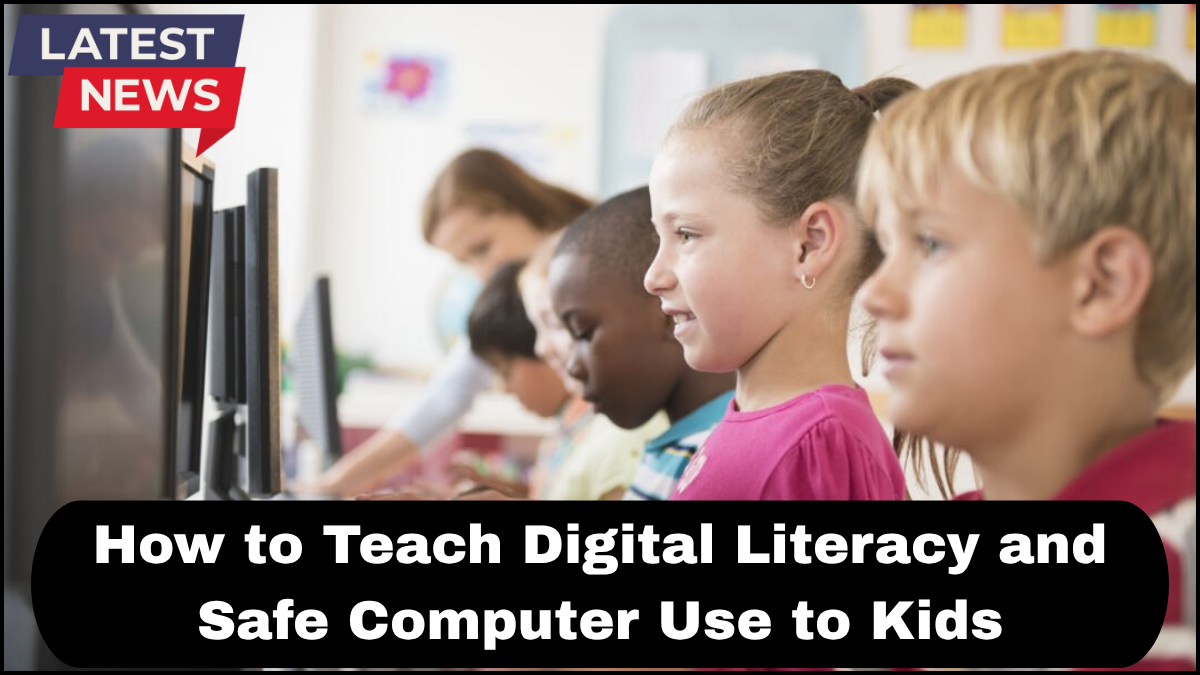
Below is a step-by-step approach for parents, teachers, and caregivers to help kids navigate technology with confidence and care.
Understanding Digital Literacy for Kids
Digital literacy means more than being able to use a computer or tablet. For children, it includes:
-
Knowing how to find and verify trustworthy information online.
-
Recognizing and avoiding scams or misleading content.
-
Using technology to create, not just consume, content.
-
Understanding digital etiquette and online manners.
For example, a child who can search for a school project on a web browser but also cross-checks facts with multiple sources is practicing digital literacy at a higher level than one who simply copies the first result they find.
Start with the Basics of Safe Computer Use
Before kids jump into the internet, they should understand the basic principles of safe computer handling:
-
Password Protection: Teach them how to create strong, unique passwords and why sharing them is unsafe—even with friends.
-
Device Care: Explain the importance of not downloading unknown files, avoiding suspicious pop-ups, and using antivirus protection.
-
Data Privacy: Show them how personal information—like their address, school, or phone number—should never be shared without permission.
This foundation supports Safe Internet Use for Children by making them aware of risks before they even go online.
Encourage Critical Thinking Online
A huge part of digital literacy is helping kids question what they see:
-
Teach them to ask, “Who created this?” and “Why?” before believing or sharing something.
-
Show examples of real versus fake news headlines and help them spot differences.
-
Discuss how images and videos can be edited or staged to manipulate emotions.
The goal is to help them avoid falling for misinformation, online hoaxes, or harmful trends.
Set Clear Online Boundaries
Boundaries make it easier for kids to explore safely without being overwhelmed. Consider:
-
Screen Time Rules: Create specific times for entertainment, homework, and offline activities.
-
Approved Websites and Apps: Provide a list of safe, age-appropriate resources.
-
No-Device Zones: Keep mealtimes and bedrooms tech-free to encourage balance.
Boundaries also reduce the risk of exposure to harmful content and give kids structure while learning independence.
Teach Respect and Kindness in Digital Spaces
The internet is a community—just like a classroom or playground. Kids should know how their actions affect others:
-
Never post or share hurtful messages.
-
Always credit creators when using someone’s work.
-
Treat every online interaction as if speaking face-to-face.
By teaching empathy in digital interactions, you’re shaping them into responsible online citizens.
Use Interactive Learning Methods
Kids learn best when they’re engaged. Use:
-
Games and Quizzes: Platforms like Google’s “Be Internet Awesome” turn safe internet practices into challenges.
-
Role-Playing: Act out scenarios such as receiving a suspicious message and deciding what to do.
-
Co-Browsing: Explore the internet together and discuss each choice made along the way.
These methods make lessons memorable and help children apply knowledge in real time.
Lead by Example
Children mimic adult behavior. If they see you practicing safe internet habits, they’re more likely to follow:
-
Avoid oversharing on your own social media.
-
Show how you verify news before sharing.
-
Respect screen-time boundaries yourself.
Being a role model makes digital safety a shared family value rather than just a set of rules.
Frequently Asked Questions
1. At what age should I start teaching digital literacy to my child?
You can start as early as preschool with basic concepts like asking for help before clicking unfamiliar links and gradually add more advanced lessons as they grow.
2. How can I make lessons on Safe Internet Use for Children engaging?
Incorporate games, real-life examples, and interactive discussions. Children respond better to learning that feels fun rather than like a lecture.
3. Should I use parental control software?
Yes, but treat it as a support tool, not a replacement for education. Children still need to learn why certain content is restricted.
4. How do I teach my child about online privacy?
Explain what personal information is, why it’s valuable, and how it can be misused. Practice with examples of safe versus unsafe sharing.
click here to learn more